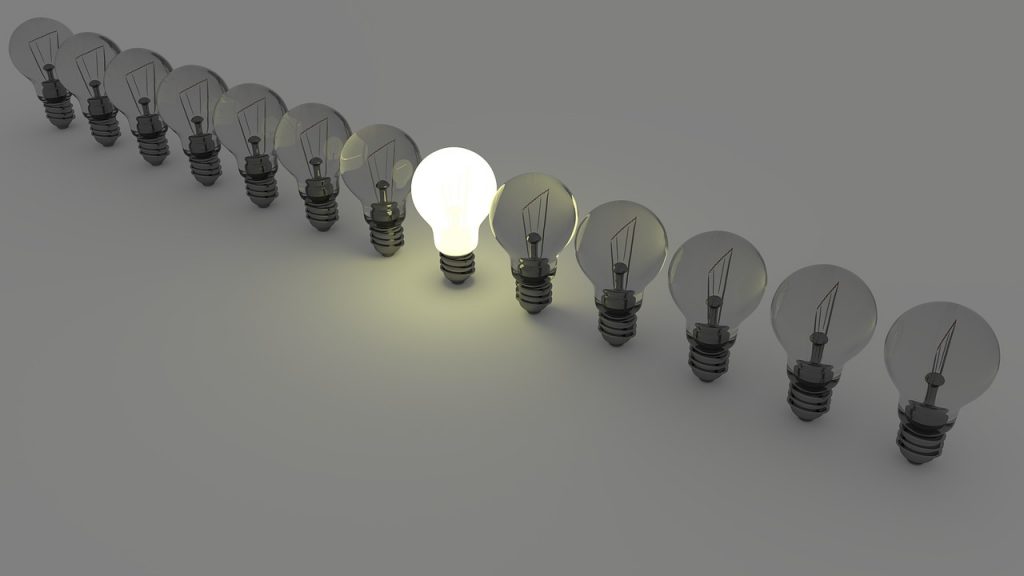Within Adwords, there are many available ways to filter who will see the Ads you are running. Most of these are easy to find and use, such as location, time of day, and keywords. However, there are also some ways to filter your audience which are not so easy to find. I will admit, it took many months of working with Pay Per Click Management clients to figure out that you could also filter your audience based on their income as well. In this article we will go over the pro’s and con’s of filtering by income, and explain how you can filter your ad campaigns to only have AdWords target people in a specified income range.
Why would you want to target audience by income?
You may be wondering why would it be useful to target audience by income. For many businesses, their products and services are aimed at a particular demographic. While age and gender also contribute to a target demographic, income also plays a major role in determining the “right” demographic to target for most businesses. If you run a high end business selling luxury goods and services, your target demographic’s annual income is likely the top 30% and above. For such a business, paying hundreds or thousands of dollars a month for clicks which are coming from people who are in the bottom 50% of household income and would not want to pay for luxury offerings is a waste of money. The reverse also holds true. If you are offering budget vacation packages, you likely do not want to be paying for people who are in the top 30-50% of earners to visit your site, as they will not be interested in the packages you are providing.
How can you target audience by income?
Here is how to set up targeting by income within Adwords:
1. First, click on one of your campaigns and go to the Settings tab, then select the Locations sub-tab. Once in the Locations sub-tab, click the big red +LOCATIONS button.
2. Next, down at the bottom of your included Locations list you will click the blue link titled “Advanced search.”
3. Next you will need to click on the “Location groups” link there at the top. Once in “Location groups,” you will find a drop-down called “Choose your location group type”. Click to expand the drop-down and select “Demographics.”
4. You are almost finished! This is the last step to target audience by income. At this point a text input box will be shown where you will need to enter a location of your choice. You will also see a second drop-down where you can select a household income tier. The top 50% is broken down by 10% increments, and the bottom 50% is all in one. Pick the income level you wish to include for that location and then click the red “Add” button. If you want to include multiple income tiers for a single location, you will need to repeat this step until the entire range of income you wish to target is added. Also, if you are modifying an existing campaign, be sure to remove the old targeting information where you were not filtering by income from the location settings.
That’s it! Your campaign is set up to target audience by income! Once you have narrowed down your income for all of your target locations you are ready to start running your new and improved campaign! This is an awesome feature and you should really think about how this feature can best help you and your business. One thing to keep in mind is that Google doesn’t have 100% accurate info on the income of every single household in a given location. This means that if you want to show ads to the top 10% of income earners in a location, but google only has income data on 80% of the top tier households, then 20% of the people who fit your criteria will not see your ads because the ads are not shown by Google AdWords unless Google knows they fit your specified demographic. But don’t let this dissuade you. Eliminating wasted clicks on people who are not a good fit for your company is definitely worth the risk that a few people who are a good fit may not see the ads.
What are the Pro’s and Con’s of setting up Adwords to Target Audience by Income:
- Focus your budget on your target demographic
- Eliminate wasteful spending on users not matched to your services
- Spend more per click knowing you are going to waste money
- Smaller audience
- Some people outside your income settings who would buy will not see your ad
- Google lacks exact data on everyone, so some people in your target income won’t see the ad
Some ideas on using AdWords while targeting by income:
If you are targeting a local area by zip code but avoided some zip codes because you didn’t want ads to show for a certain income level, then you can use income targeting for those zip codes to make sure only the right audience sees the ads. Maybe you want to create a new campaign for your high ticket items using income targeting to make sure you only pay for qualified clicks. Maybe you want to create two campaigns and keep a low cost per click for the bottom 50% of earners and increase your cost per click bid for the top 50% in an area. Be creative and see how much you can improve your cost per conversion when targeting by income using AdWords!
Image from Pixabay used under Creative Commons CC 0